Player vs. Player

The Vs Player tab shows how much money the selected player has directly won, or lost, versus the player identified in each row.
A hand vs a player is considered played when both players were involved�in a pot and both players won or lost more than a big blind.
Click on a column header to sort the column. For example, click on "Opponent Name" to sort the opponents alphabetically or click on
"Net $ vs" to sort the colum by dollars won or lost.
Double clicking on an opponent's row will bring up the hand
Tabular Hand Viewer where
you'll be able to flip through all hands played versus the selected opponent.
Right clicking on an opponent's row will bring up advanced options such as "Add filter". Adding a filter based on one or more opponents
will update all the Player Stats tab to display all stats based on hands versus the selected opponent(s).
 The Vs Player tab shows how much money the selected player has directly won, or lost, versus the player identified in each row.
A hand vs a player is considered played when both players were involved�in a pot and both players won or lost more than a big blind.
The Vs Player tab shows how much money the selected player has directly won, or lost, versus the player identified in each row.
A hand vs a player is considered played when both players were involved�in a pot and both players won or lost more than a big blind.