Player Bankroll Overview

The overview graph displays the net dollars (won or lost) over time for all chosen sessions. By default
all ring or tournament sessions for the selected player will be used in the calculation. The data table
found in the lower half of the window contains an abundance of stats for each particular session.
To focus the data (or in other words, filter the data) on a particular session, right click on a session in the
data table in the bottom half of the window and select "Add filter" as shown below. Once a filter has been
added, it applies to all the tabs in the window. For example, switch to the "Position" tab to
see positional-based stats in the filtered session.

As seen in the menu shown in the screenshot above, there are other options available for the
hands that make up a particular row. For example, there are options for viewing the row's hands
in text format (i.e., View Hands), playing back the row's hands in a graphical poker table replayer
(i.e., Playback Hands), and exporting the row's hands to a text file (i.e., Export Hands).
Poker Academy Prospector also allows you to reverse a filter. The above example created a filter based
on 'Table 67136', meaning only those hands will be displayed and worked with in the Player Stats window.
To display all hands EXCLUDING those of Table 67136, reverse the filter created above as shown in
the screenshot below.

Complete guide to
filtering in Poker Academy Prospector.
 The overview graph displays the net dollars (won or lost) over time for all chosen sessions. By default
all ring or tournament sessions for the selected player will be used in the calculation. The data table
found in the lower half of the window contains an abundance of stats for each particular session.
The overview graph displays the net dollars (won or lost) over time for all chosen sessions. By default
all ring or tournament sessions for the selected player will be used in the calculation. The data table
found in the lower half of the window contains an abundance of stats for each particular session.

