Hand History Browser: Replayer
Hand Playback allows playback of a hand or session of hands from the hand history using CD
player style controls. Hand Playback can be useful for going over hands in the Hand History

to
evaluate and analyze Hero actions or the actions of others. During playback, all known cards
are shown face-up.

As play proceeds a percentage is displayed by the cards of active players.
This percentage represents the player's equity in the pot, or in other words the percentage of
times they would win the pot on average if there were no future betting actions and all future
board cards were rolled out. These percentages are either the result of a 10,000 trial simulation
or the result of an enumeration in the case where no more than 10,000 enumerations are needed.
For this calculation unknown cards are assumed to all be equally likely.
Invoking Hand Playback
Hand Playback can be invoked using the Hand Playback icon that you can find on windows that are
part of the Player Statistics System. For example, from the Player Statistics System you can
choose to watch a single selected hand from your hand history or you can watch all hands from
one or more selected sessions.
Playback Controls
The Hand Playback Controls are designed to be similar to the controls on a CD player.
The controls are as follows (in order from left to right):




- Previous Hand Button
Clicking this button takes goes to the start of the previous hand and not the start of the current
hand. To go to the start of the current hand, click the Previous Hand Button followed by the Next
Hand Button.
- Step Button
Steps through a hand step by step.
- Play/Pause Button
Toggles between play and pause mode. When in play mode, play automatically proceeds step by
step using preferred Action Throttles and Showdown Throttles (see Throttles for more
information on the throttles themselves). When in pause mode, play does not proceed unless
the Step Button is pressed or toggle this button back to play mode.
- Next Hand Button
Skips all remaining play in the current hand and takes you to the start of the next hand.
Playback Options

The hand history replayer has options to show data and statistics of the hand.
Pause on Hero will pause the replayer whenever the next is on the hero.
Show Equities shows the percentage share of the pot the player is currently entitled to considering future board cards.
Animations will turn of the card and dealing animations.
Sound Effects will enable / disable the sound.
Show all know cards will show any cards that are known to the Hero. This may include: cards turned over or cards seen on the showdown.
To run the replayer with a 4 colour deck where the clubs are green and the spades are blue, go to the display preferences available
from the
Overview tab.
 to
evaluate and analyze Hero actions or the actions of others. During playback, all known cards
are shown face-up.
to
evaluate and analyze Hero actions or the actions of others. During playback, all known cards
are shown face-up.  As play proceeds a percentage is displayed by the cards of active players.
This percentage represents the player's equity in the pot, or in other words the percentage of
times they would win the pot on average if there were no future betting actions and all future
board cards were rolled out. These percentages are either the result of a 10,000 trial simulation
or the result of an enumeration in the case where no more than 10,000 enumerations are needed.
For this calculation unknown cards are assumed to all be equally likely.
As play proceeds a percentage is displayed by the cards of active players.
This percentage represents the player's equity in the pot, or in other words the percentage of
times they would win the pot on average if there were no future betting actions and all future
board cards were rolled out. These percentages are either the result of a 10,000 trial simulation
or the result of an enumeration in the case where no more than 10,000 enumerations are needed.
For this calculation unknown cards are assumed to all be equally likely.




