Player Hand Stats
The Player Hand Stats allows advanced analysis of hand data.
This is the most powerful
feature of Prospector and can provide an in depth view of a Player's poker history and skill.
Left Hand Filter

The top left of the
filter blade shows the player perspective and the number of hands loaded. To select
a different hero, go back to the
My Stats tab or
Database tab and choose one from the menu.
Filters Blade
The Filter Panel contains the filter settings for the selected hands in the player stats.
Filtering Notes
Tournament and ring hands cannot be loaded at same time as they contain different kinds of win data.
All filtering in the left hand filter will be applied to all tabs, tables, charts and graphs in the window.
Tabs
Each tab represents an import aspect of poker strategy. Select a tab for more details.
Tables
The bottom section of each tab is the MyStats table of data.


When first selected the section opens up to
the table descriptions.

Select
Continue to Data to get table stats.
To switch back to the descriptions,
use the table editor button (green ball

) to re-display the data.
Table Basics
To add or remove stats use the table editor button.

All columns throughout the program can be moved to any location in the table by dragging and dropping.
Bankroll Graph
The
bankroll graph shows the players bankroll over their filtered hands.
Examples
- Q: Do I have problems playing top pair?
Go to Hand Type Tab, Change Stage to Flop, Select Pair: Toppair + Pair: Overpair, filter
- Q: Are you losing money?
Go To # Players Tab, are you losing money when more than two ppl see flop?, if so filter on that
- Q: are you losing money when you check first?
Go To Act Seq. Tab, if so you might be slowing too much
- Q: are you losing money when you are out of position?
Go To Positon Tab,


 When first selected the section opens up to
the table descriptions.
When first selected the section opens up to
the table descriptions. Select
Continue to Data to get table stats.
Select
Continue to Data to get table stats. ) to re-display the data.
) to re-display the data.
 By selecting a row and right clicking, a menu of row options. Row options include: View Hands, Add As Filter, Playback Hands and Export Hands.
By selecting a row and right clicking, a menu of row options. Row options include: View Hands, Add As Filter, Playback Hands and Export Hands.